A Live Track update for your bike computer is here, and it will change the way you communicate with loved ones, friends and coaches. Live Track can be used on the ELEMNT, ROAM, and BOLT. It will refine the way you can track and share locations, get past and future route information, and see real-time ride metrics like speed, distance, and heart-rate.
For those eager to get riding with Live Track (we don’t blame you), we’ve created a simple setup guide that’ll get you on the road and in touch with important people with a just few taps on your smartphone.
- Download the Companion App
The first step to getting to Live Track is downloading the companion app on your smartphone. After downloading, start a new route and turn on your ELEMNT device and pair it to your smartphone. This will allow you to create a shareable link via the companion app that can be sent to friends and family. Anyone with access to these new links can view your location!
![]()
- Customizing Your Share Link
You now have options to decide who can track you and for how long. This gives you better control over your privacy and helps you share the information important to those users.
With customizable link sharing, you can:
- Share Until End of Day: This allows you to create a time-sensitive link that will expire at the end of the day.
- Share Forever: This is a special permalink that gives permanent access to your location anytime you turn on your ELEMNT bike computer and enable Live Track.
- Share Automatically: This will provide a link automatically anytime you turn on your ELEMNT device. You can choose where you share it (Facebook, Twitter, and/or Email), and it’ll expire at the end of your ride. You will need, however, to designate which email participants will receive the link via the button at the bottom.
- Reset All Links: Expire all active links instantly. It’s important to note that you’ll need to share “forever” links again to those partners if this option is chosen.

- Displaying Live Track on your smartphone
Make sure that Live Track is turned on in the Wahoo companion app when your phone is paired to your ELEMNT device. When you pull up Live Track, you should be able to see what sensors are connected as well as your share settings. Once you start your ride, people with your share links will be able to see your real-time stats and updated location information on their own device.
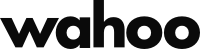





12 May 2018
I don’t know how ‘share automatically’ really works. I added two e-mail addresses under EMAIL hoping that they receive automatically a link when I start my ride. However, that does not seem to be the case. In your manual you mention “…You will need, however, to designate which email participants will receive the link via the button at the bottom.”. I don’t know what “button at the bottom” you refer to. I don’t see any “button at the bottom”. Any help would be appreciated.
10 June 2021
[…] Learn more about how the ELEMNT GPS Bike Computer can enhance your rides with Turn-by-Turn route navigation and Live Tracking. […]
2 September 2021
A text option would be best for sending my spouse a live link. That’s how Strava does it. I don’t use Strava to record my rides now that I have a wahoo.